Meta-analysis: correlation
| Command: | Statistics |
Description
For a short overview of meta-analysis in MedCalc, see Meta-analysis: introduction.
MedCalc uses the Hedges-Olkin (1985) method for calculating the weighted summary Correlation coefficient under the fixed effects model, using a Fisher Z transformation of the correlation coefficients. Next the heterogeneity statistic is incorporated to calculate the summary Correlation coefficient under the random effects model (DerSimonian and Laird, 1986).
How to enter data
The data of different studies can be entered as follows in the spreadsheet:

Required input
The dialog box for "Meta-analysis: correlation" can then be completed as follows:
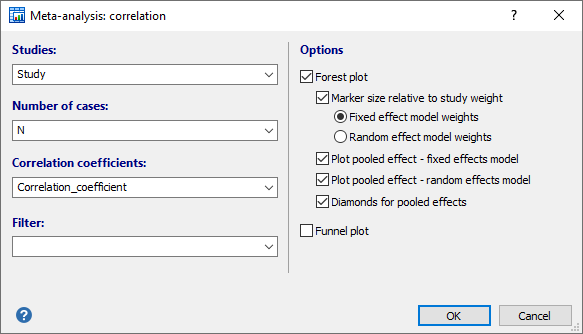
Studies: a variable containing an identification of the different studies.
Data
Number of cases: a variable containing the total number of cases included in the different studies.
Correlation coefficients: a variable containing the correlation coefficient reported in the different studies.
Filter: a filter to include only a selected subgroup of cases in the graph.
Options
- Forest plot: creates a forest plot.
- Marker size relative to study weight: option to have the size of the markers that represent the effects of the studies vary in size according to the weights assigned to the different studies. You can choose the fixed effect model weights or random effect model weights.
- Plot pooled effect - fixed effects model: option to include the pooled effect under the fixed effects model in the forest plot.
- Plot pooled effect - random effect model: option to include the pooled effect under the random effects model in the forest plot.
- Diamonds for pooled effects: option to represent the pooled effects using a diamond (the location of the diamond represents the estimated effect size and the width of the diamond reflects the precision of the estimate).
- Funnel plot: creates a funnel plot to check for the existence of publication bias. See Meta-analysis: introduction.
Results
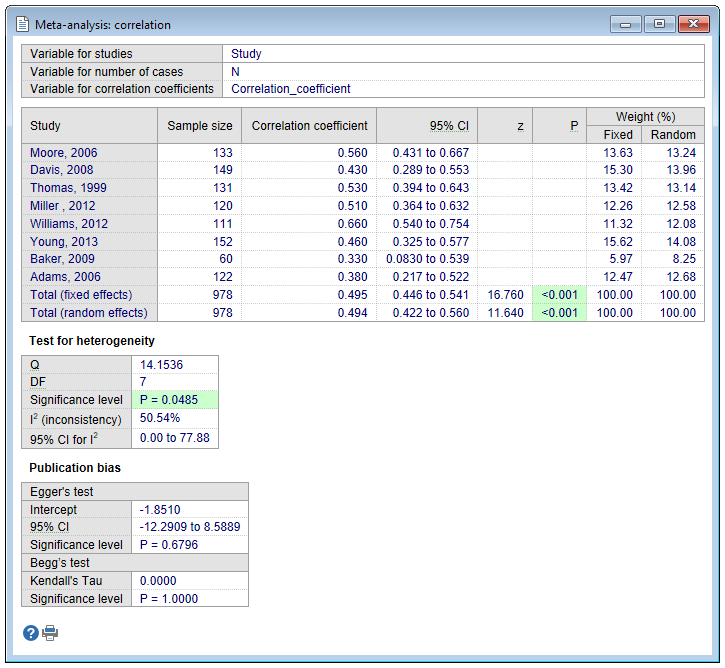
The program lists the results of the individual studies included in the meta-analysis: number of cases, the correlation coefficient with 95% CI.
The pooled correlation coefficient with 95% CI is given both for the Fixed effects model and the Random effects model.
The random effects model will tend to give a more conservative estimate (i.e. with wider confidence interval), but the results from the two models usually agree where there is no heterogeneity. See Meta-analysis: introduction for interpretation of the heterogeneity statistics Cochran's Q and I2. When heterogeneity is present the random effects model should be the preferred model.
See Meta-analysis: introduction for interpretation of the different publication bias tests.
Forest plot
The results of the different studies, with 95% CI, and the pooled correlation coefficients with 95% CI are shown in a forest plot:

Literature
- Borenstein M, Hedges LV, Higgins JPT, Rothstein HR (2009) Introduction to meta-analysis. Chichester, UK: Wiley.
- DerSimonian R, Laird N (1986) Meta-analysis in clinical trials. Controlled Clinical Trials 7:177-188.
- Hedges LV, Olkin I (1985) Statistical methods for meta-analysis. London: Academic Press.
- Higgins JP, Thompson SG, Deeks JJ, Altman DG (2003) Measuring inconsistency in meta-analyses. BMJ 327:557-560.
- Petrie A, Bulman JS, Osborn JF (2003) Further statistics in dentistry. Part 8: systematic reviews and meta-analyses. British Dental Journal 194:73-78.
