Quick start guide
System requirements
- PC with Windows 7, 8, 8.1, 10 or 11; or Windows Server 2016 or more recent (all 32-bit and 64-bit versions supported).
- MedCalc runs on Windows computers with traditional Intel/AMD (x86/x64) processors, as well as on devices with Qualcomm processors (ARM64 architecture).
- On Windows versions prior to Windows 8, support for Excel *.xlsx files additionally requires Microsoft .NET Framework 4.0 (a free download from Microsoft).
- 2048 Mb of memory.
- 150 Mb free space on the hard disk.
- To run MedCalc on a Mac, a Windows emulator is necessary such as Parallels or use Bootcamp.
MedCalc installation
- After you have downloaded MedCalc from our website, you locate the setup file medcalcsetup[32/64].msi on your hard disk and execute (double-click) it.
- This installation procedure will create a directory named MedCalc (or another directory you have selected during the installation procedure) on your hard disk, and copy the program files to this directory. In addition, it will create a sub-directory for the program's data files.
- When installation is complete, you start MedCalc by clicking the Start button and point to Programs, next click MedCalc.
Note: To setup MedCalc you must be logged on to your computer with administrator privileges.
Trial period
You can run the software, without any feature limitations, during 15 days without registration.
After this trial period you should purchase a MedCalc license so you can continue to use the software.
Sample data
After installation of the software, you will find some MedCalc sample data files in a MedCalc subdirectory of your "My Documents" folder.
The spreadsheet data window
In MedCalc data are entered in a spreadsheet. You can open the spreadsheet by clicking Spreadsheet on the View menu.

How to perform statistical analyses
In order to load a data file from disk, click Open on the File menu. Next, select the name of the file in the File selector panel. For example, you can select the data file Patients - sample data.mc1. This file contains data on height and weight for a number of persons.
When you want to obtain summary statistics for the variable Weight, click Summary statistics on the Statistics menu. The following dialog panel appears on the screen:

In this dialog panel you can identify the variable to be analyzed. You can click the ![]() button to obtain a list of variables.
button to obtain a list of variables.

From this list you can select a variable by clicking the variable's name:

If the variable requires a logarithmic or square root, or any other mathematical transformation, then you can enter a formula in the variable field:
SQRT(WEIGHT)
LOG(HEIGHT)
or you can enter a formula combining different variables, e.g.
WEIGHT/HEIGHT
Optionally, you may also enter a filter in order to include only particular cases in the statistical analysis.

The filter may contain a combination of different criteria, using the AND and OR functions, e.g.
AND(HEIGHT>160,HEIGHT<170)
When you have entered a filter in a dialog panel, this filter will be "remembered" by the program and will be available in the Filter list.
Click OK to obtain the following results:
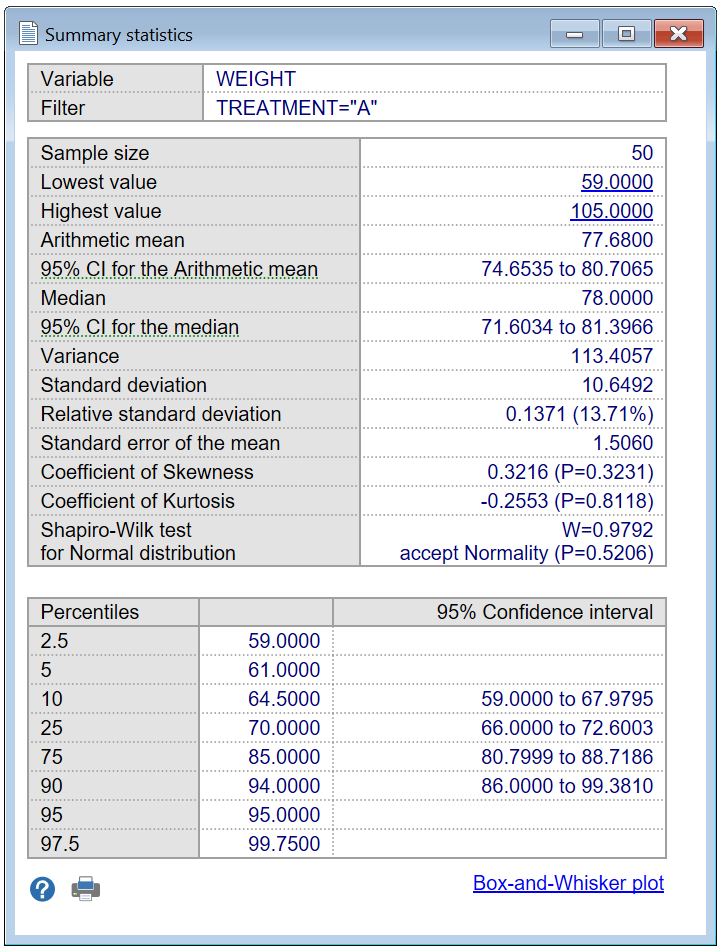
ROC curve analysis
See the ROC curve analysis of the MedCalc manual.
More ...
See the complete MedCalc online manual
