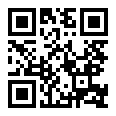Mountain plot
| Command: | Statistics |
Description
A mountain plot (or "folded empirical cumulative distribution plot") is created by computing a percentile for each ranked difference between a new method and a reference method. To get a folded plot, the following transformation is performed for all percentiles above 50: percentile = 100 - percentile. These percentiles are then plotted against the differences between the two methods (Krouwer & Monti, 1995; CLSI, 2003).
The mountain plot is a useful complementary plot to the Bland & Altman plot. In particular, the mountain plot offers the following advantages:
- It is easier to find the central 95% of the data, even when the data are not Normally distributed.
- Different distributions can be compared more easily.
Required input
In the dialog box for Mountain plot you enter the variables for the two or three techniques you want to compare.

You can enter variables for two or three laboratory assays. If there are three assays, the second and third assay will be compared with the first reference assay.
You can select an option to include all the data points in the graph. This option is very useful to identify outliers.
Results
After clicking OK you obtain the following graph:

The mountain plot provides information about the distribution of the differences between methods.
If two assays are unbiased with respect to each other, the mountain will be centered over zero. Long tails in the plot reflect large differences between the methods.
In the example, the median of the differences is close to zero for both methods Assay2 and Assay3 as compared with Assay 1. The differences of Assay 1 with Assay3 tend to be smaller than the differences of Assay 1 with Assay2. Therefore Assay3 corresponds better with Assay1 than Assay2 does.
When you click an individual observation in the graph, the corresponding case is identified in a pop-up window (see also Select variable for case identification command).

When you double-click on observation, the spreadsheet window will open with the corresponding case highlighted.
Click Info on the context menu (after pressing the right mouse button) to get precise information on sample size, median, minimum and maximum and the most important percentiles of the distribution(s).
Literature
- CLSI (2003) Estimation of Total Analytical Error for Clinical Laboratory Methods; Approved Guideline. CLSI Document EP21-A. Wayne, PA: Clinical and Laboratory Standards Institute.
- Krouwer JS, Monti KL (1995) A simple, graphical method to evaluate laboratory assays. Eur J Clin Chem Clin Biochem 33:525-527.