Edit variables list
| Command: | Tools |
Description
Allows to edit the variables list.
MedCalc automatically keeps track of variables that you add in the spreadsheet, while you enter data, or when you import data from other files. When you save the data, the variables list is included in the file.
However, from time to time an error may occur in the list (e.g. double occurrence of a variable, or non-existing or deleted variables), and with the command Edit variables list you can edit the list.

The variables list is displayed in the left side box in the dialog box.
When you click , a new list will be created based on the column headers in the spreadsheet.
Click when you want to create a new derived variable. In the Variable properties dialog box you can enter the formula for the derived variable, and optionally enter a descriptive label for the variable and assign labels to data values.
When a variable is selected in the left box, you can click to edit the variable's properties.
You can select one or more variables in the list and next click to remove the selected variables from the list. This will only remove the variable name from the list, the corresponding columns in the spreadsheet will not be deleted.
When you click the entire list will be cleared.
Variable properties
In the Variable properties box you can enter a descriptive label for the variable and assign labels to data values.
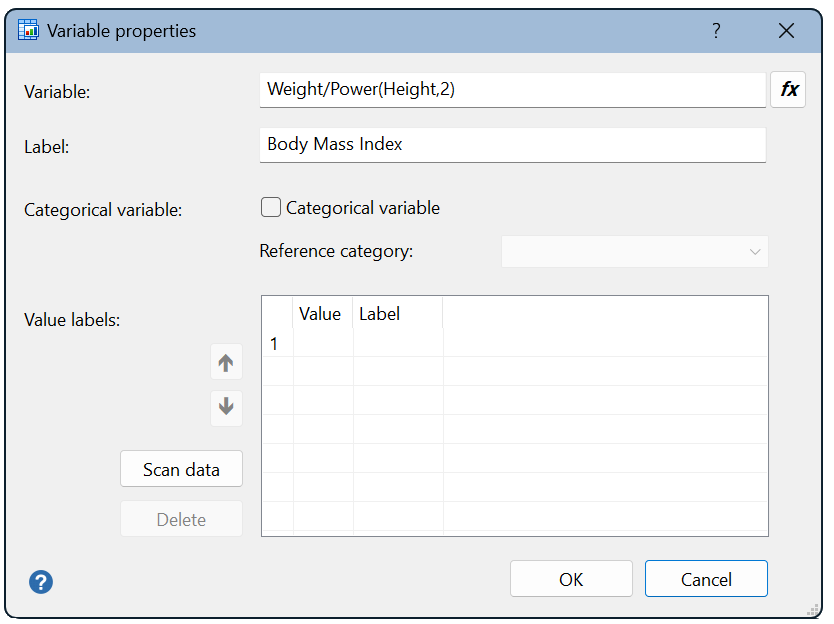
See Variable properties.
